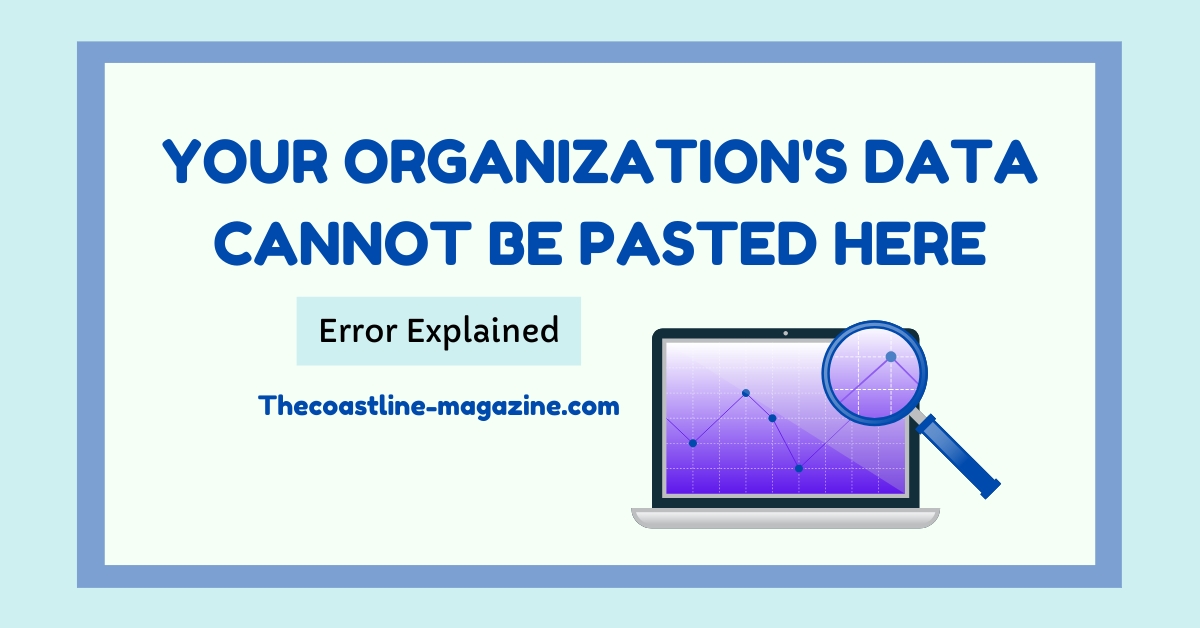Have you ever tried to copy a piece of information only to be met with the frustrating message: “Your organization’s data cannot be pasted here”? It’s an annoying roadblock that many users encounter, especially in corporate environments where data security is paramount. This error often surfaces when you’re using applications governed by Mobile Application Management (MAM) or Mobile Device Management (MDM) solutions. If you’ve found yourself scratching your head over this issue, you’re not alone. Understanding why this happens and how it connects to security policies can make a world of difference in your workflow. Let’s dive into what causes this pesky error and explore some effective ways to navigate around it seamlessly.
Understanding MAM and MDM Solutions
Mobile Application Management (MAM) and Mobile Device Management (MDM) are essential components for organizations aiming to secure their data.
MAM focuses on managing applications rather than devices. It allows businesses to control how apps operate, ensuring sensitive information remains protected. This is particularly beneficial when employees use personal devices for work.
On the other hand, MDM provides a broader scope. It oversees entire devices, enforcing security policies and configurations across all installed apps. Companies can remotely wipe or lock devices if they’re lost or stolen, safeguarding critical data.
Both solutions work together in a complementary fashion. While MDM secures the device itself, MAM ensures that the applications meet corporate standards. Together, they create a more fortified environment against potential threats and unauthorized access to sensitive information.
How Microsoft Intune Fits into the Picture
Microsoft Intune plays a crucial role in managing mobile applications and devices within organizations. It is part of the Microsoft Endpoint Manager suite, which provides comprehensive tools for securing corporate data.
With Intune, IT administrators can enforce security policies that restrict how data is shared between apps. This is essential for preventing unauthorized access to sensitive information. When users encounter the error message “Your Organization’s Data Cannot Be Pasted Here,” it often stems from these protective measures.
By controlling app behavior, Intune ensures that employees can only transfer data within compliant applications. This helps safeguard confidential business information while allowing a degree of flexibility in productivity.
Furthermore, Intune integrates seamlessly with other Microsoft services, offering a holistic approach to enterprise mobility management. Its capabilities allow companies to maintain a strong security posture without compromising employee efficiency or user experience.
Common Causes of the Error
The error message “Your organization’s data cannot be pasted here” often arises due to restrictive security policies. These policies are designed to protect sensitive information within an organization.
One common cause is the configuration settings in Mobile Application Management (MAM) or Mobile Device Management (MDM) solutions. If these settings limit copying and pasting between apps, users will encounter this issue.
Another factor could be app-specific restrictions. Some applications may have built-in protections that prevent sharing data externally, even if MAM or MDM policies permit it.
User roles also play a significant role. Employees with limited access might face more stringent controls compared to those with higher-level permissions.
Updates or changes made by IT administrators can introduce new limitations without prior notice, leading to unexpected errors while trying to transfer information across applications.
Troubleshooting Steps
When you encounter the “Your organization’s data cannot be pasted here” error, start by verifying your app permissions. Ensure that you have the necessary rights to copy and paste data within your organization’s apps.
Next, check if you’re attempting to transfer sensitive information between unmanaged applications. If so, this action might trigger security policies set by your MAM or MDM solutions.
Another key step is to restart the application or device. Sometimes a simple reboot can refresh settings and clear temporary glitches causing the issue.
If problems persist, consult with your IT department about current security configurations. They might need to adjust specific policies linked with Microsoft Intune that are affecting functionality.
Keep all applications updated. Outdated software can lead to compatibility issues and trigger errors related to organizational data restrictions.
Best Practices for Avoiding the Error
To minimize the chances of encountering the “Your Organization’s Data Cannot Be Pasted Here” error, it’s essential to implement a few best practices.
Start by familiarizing yourself with your organization’s data security policies. Understanding these guidelines can help you navigate app usage more effectively.
Regularly update your apps and devices as software updates often include patches for bugs or compatibility issues that may contribute to errors.
When using managed applications, always check if they allow copy-pasting functionality. Some apps have restrictions that prevent this action intentionally.
Encourage communication within your team regarding any changes in MAM or MDM policies. Staying informed will keep everyone aligned on best practices.
Consider using secure note-taking tools approved by your IT department when transferring sensitive information between applications. This can provide an alternate solution without running into paste-related issues.
Conclusion
Encountering the “Your organization’s data cannot be pasted here” error can be frustrating. This issue often arises due to security policies enforced by Mobile Application Management (MAM) or Mobile Device Management (MDM) solutions like Microsoft Intune. Understanding the underlying mechanisms is crucial for effective troubleshooting.
By familiarizing yourself with MAM and MDM, you can better grasp how these systems protect sensitive organizational data. Knowing that Microsoft Intune plays a significant role in this landscape helps clarify why certain restrictions are in place.
Being aware of common causes allows users to identify potential pitfalls quickly. Troubleshooting steps offer practical ways to resolve issues when they arise, but prevention through best practices ensures smoother operations moving forward.
It’s essential to stay informed about your organization’s policies and make necessary adjustments wherever possible. Adopting a proactive approach will help mitigate frustrations associated with this error and enhance productivity within your organization.