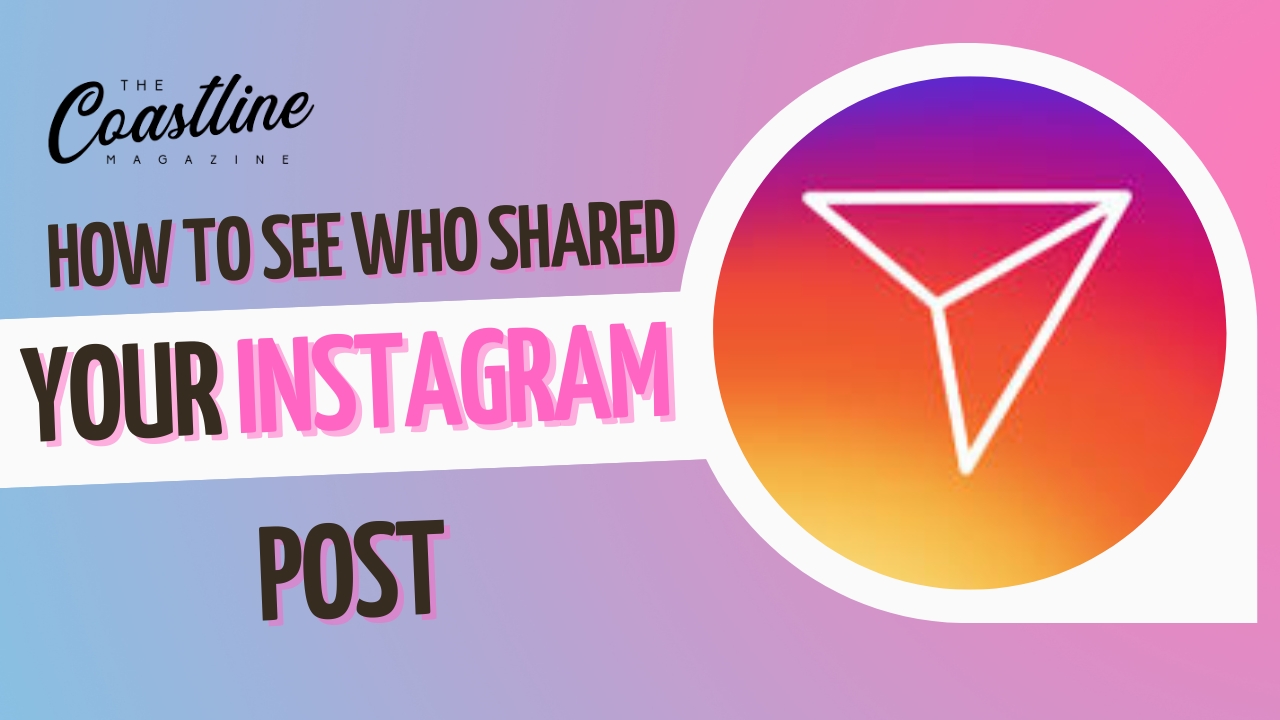In today’s digital landscape, social media engagement is crucial for building your brand and connecting with your audience. Instagram, with its vibrant community and visual storytelling, has become a powerful platform for creators and businesses alike. But did you know that understanding who shares your posts can provide invaluable insights into your audience’s preferences? While Instagram doesn’t directly notify users about post shares, there are clever ways to uncover this information. How to See Who Shared Your Instagram Post? Let’s explore how tracking these shares can help elevate your content strategy and foster deeper connections with your followers.
Understanding Instagram’s Sharing Features
Instagram offers various ways for users to share content, making it a dynamic platform for engagement.
One popular method is sharing posts through Stories. When someone shares your post in their Story, it can reach a wider audience and boost visibility. This feature allows followers to interact with your content in a more casual setting.
Direct Messages (DMs) are another way users can share posts privately. While this method doesn’t amplify public visibility, it fosters one-on-one interactions that may lead to deeper connections.
Additionally, users can share Instagram posts on external platforms like Facebook or Twitter. This cross-platform sharing opens up possibilities beyond Instagram’s ecosystem and helps engage different audiences.
Understanding these features is crucial for maximizing the impact of shared content and enhancing overall engagement on your account.
1: Using Instagram Insights

To access Instagram Insights, you need to have a business or creator account. If you haven’t switched yet, it’s simple—go to your settings and choose “Account.” From there, select “Switch to Professional Account” and follow the prompts.
Once you’re set up, go to your profile. Tap on the post for which you want insights. Below the image, you’ll see options like “View Insights.” Click on that.
In this section, you’ll find valuable metrics such as impressions, reach, and engagement. While these don’t directly tell you who shared your post, they provide data about overall performance and audience interaction.
Insights can help identify trends over time. Use this information to understand what resonates with your followers so that future content can be tailored accordingly.
2: Checking Story Reshares

To find out who reshared your post in Instagram Stories, start by navigating to your own Story.
Once you’ve uploaded the content you want to track, tap on the three dots at the bottom right corner of your Story screen. This will open up a menu where you can select “View Insights.” Here, you’ll discover valuable data about how many people viewed and shared your story.
If someone has reshared one of your posts directly into their Story, you won’t see their name listed under views. However, if they mention or tag you in their reshare, that’s when it becomes visible to you. Keep an eye on notifications for any tags or mentions related to that post.
Regularly checking this feature allows for deeper engagement with those users and strengthens community connections on the platform. It’s a simple way to understand who appreciates and shares your content within their circles.
You might be interested in: Top Editing Apps Like CapCut
3: Monitoring Activity Notifications

The Activity tab on Instagram is a treasure trove of information. While it doesn’t explicitly tell you who shared your post, it can reveal valuable insights about mentions and interactions.
When someone tags you in their share or comments on your content, you’ll see these notifications here. Regularly checking this section helps you stay connected with your audience’s engagement.
If someone has reshared your post in a Story and tagged you, that notification will pop up too. This gives you an opportunity to engage back by acknowledging them or even sharing their Story for added visibility.
Remember to keep an eye out for any new followers who arrive through those shares as well. Each notification represents a chance to build relationships and expand your reach within the community.
4: Utilizing Third-Party Tools

Third-party tools can offer valuable insights into your Instagram engagement, including shares. Many of these platforms connect to your account and analyze data that Instagram’s native features may not fully reveal.
Popular options include social media management tools like Hootsuite, Sprout Social, and Buffer. They provide metrics such as post reach, interactions, and even audience growth over time. However, they do have limitations.
These tools cannot often tell you exactly who shared your posts due to Instagram’s privacy settings. Instead, they focus on broader analytics that show how well a post performed overall.
Additionally, some third-party applications come with subscription fees or limited free versions. Weighing cost against benefits is essential if you’re considering this route for tracking shares on your content.
Why Tracking Shares Matters
Tracking shares on Instagram offers insights into audience engagement that are invaluable for any content creator or brand. When followers share your post, it indicates a strong connection to your content. Understanding who is sharing and why can guide future strategies.
Engagement metrics like shares help identify which types of posts resonate most with your audience. This allows you to refine your content strategy based on real data rather than guesswork.
Moreover, knowing what drives shares fosters deeper conversations with your community. You gain insight into their preferences and interests, energizing the relationship between you and your followers.
Tracking shares empowers you to create more targeted campaigns. It helps in crafting messages that not only attract attention but also encourage further interaction across platforms.
You may also like: How to Convert JPG to PDF
Best Practices for Encouraging Shares
Creating share-worthy content begins with understanding your audience. Tailor your posts to resonate with their interests, values, and experiences.
Visual appeal matters. High-quality images or eye-catching graphics can grab attention quickly. Use vibrant colors and engaging designs to make your posts stand out in crowded feeds.
Incorporate calls-to-action (CTAs) that motivate sharing. Phrases like “Tag a friend who needs to see this” or “Share if you agree!” prompt followers to engage further with your content.
Utilize trending topics or popular hashtags relevant to your niche. Being part of ongoing conversations increases the chances of shares as users seek relatable content.
Engagement fosters community. Responding promptly to comments encourages dialogue, making followers more likely to share their positive interactions with others.
Consider hosting giveaways where participants must share a post for entry. This incentivizes sharing while expanding reach beyond current followers.
Conclusion
Understanding how to see who shared your Instagram post can greatly enhance your strategy for audience engagement. By utilizing Instagram Insights, you can gain valuable analytics if you have a business or creator account. Checking story reshares allows you to identify those who amplify your content within their Stories, while monitoring the Activity tab gives insight into mentions and shares.
Exploring third-party tools might also provide additional data about shares, although they often come with limitations that should be noted. Tracking these interactions is crucial for refining your content strategy and understanding what resonates with your followers.
Encouraging users to share is equally important; implementing calls-to-action in your posts can significantly boost engagement rates. Providing quality content that encourages sharing will benefit both you and your audience by fostering community interaction.
By adopting these methods of tracking shares on Instagram, you’ll not only deepen insights into user behavior but also elevate the overall experience for both yourself and your followers. Engaging with this data helps create more meaningful connections that can drive growth on the platform.
FAQs
Can I see who shared my Instagram post via Direct Message?
No, Instagram does not provide information on who shares your posts via DMs.
Does Instagram notify me when someone shares my post?
No, Instagram does not send notifications when someone shares your post.
How can I prevent others from sharing my posts?
You can adjust your account’s privacy settings to limit who can share your posts.